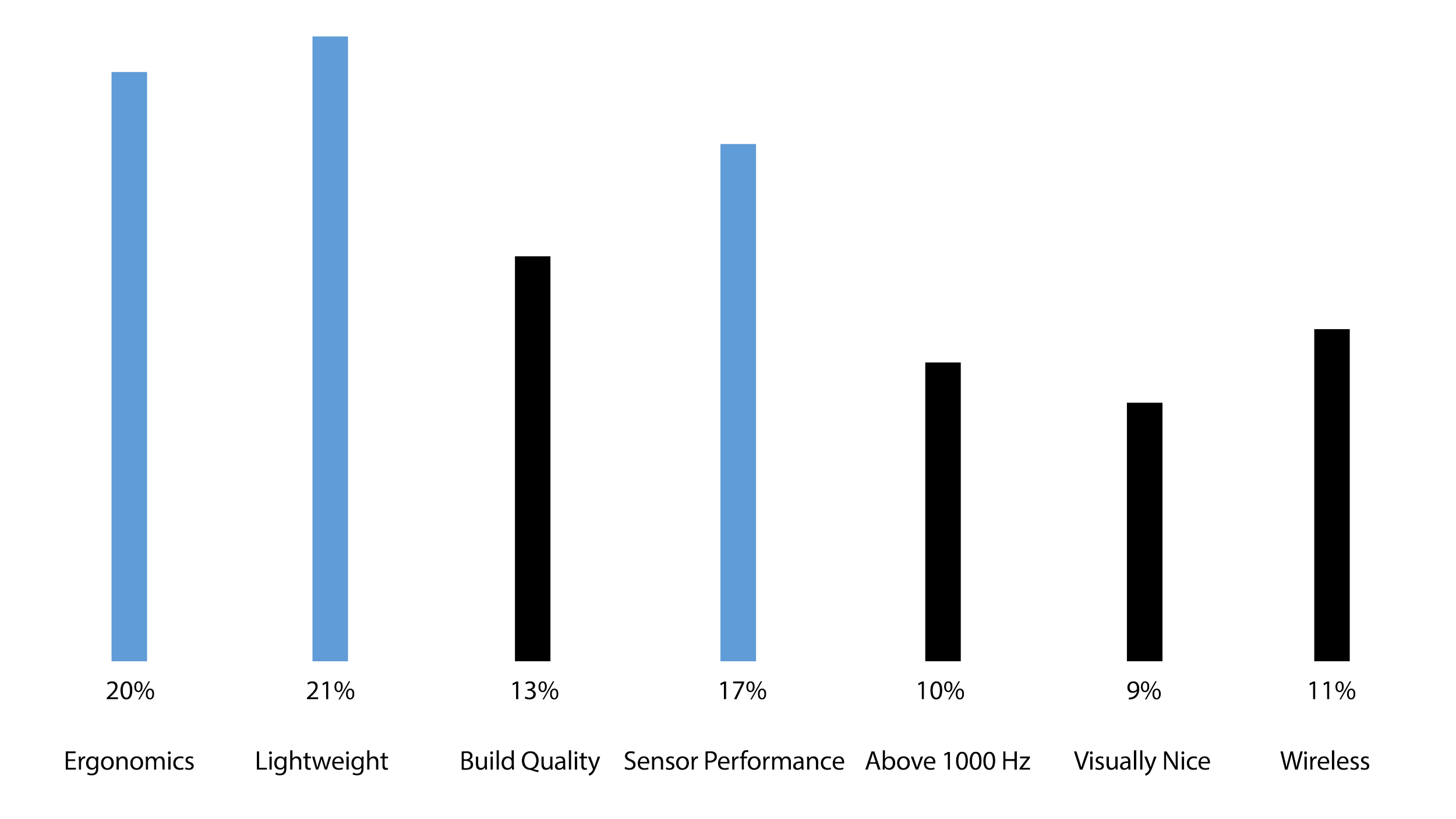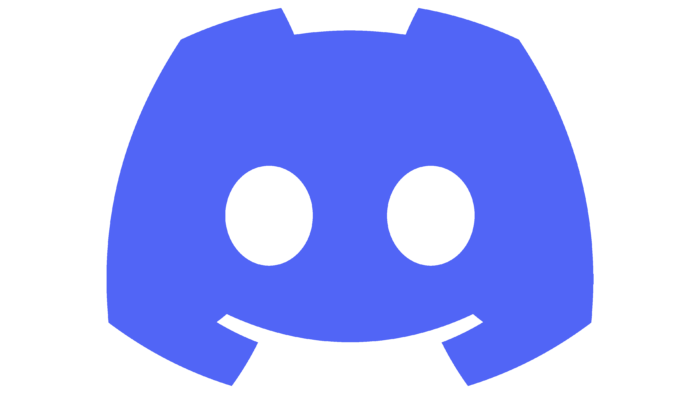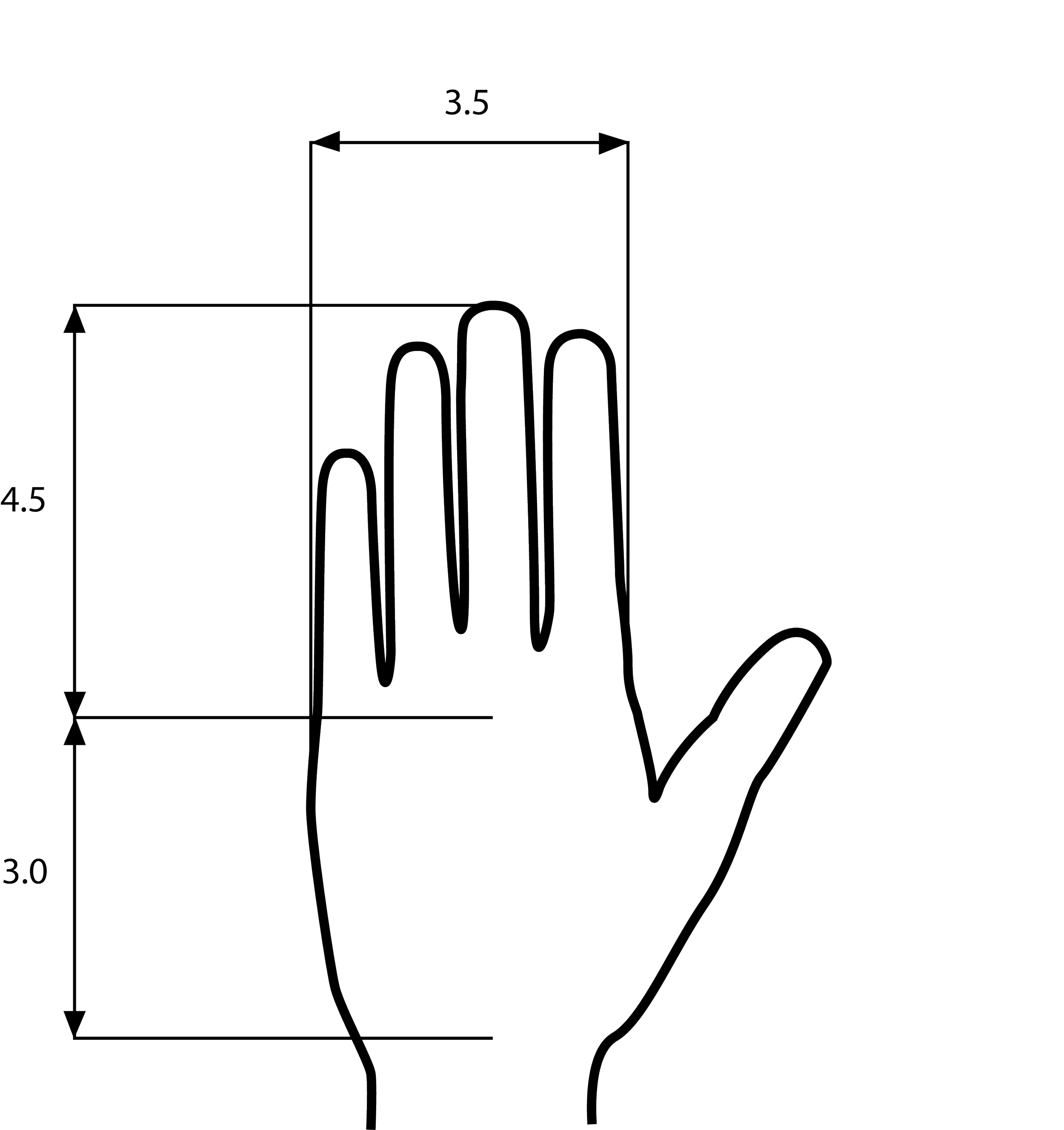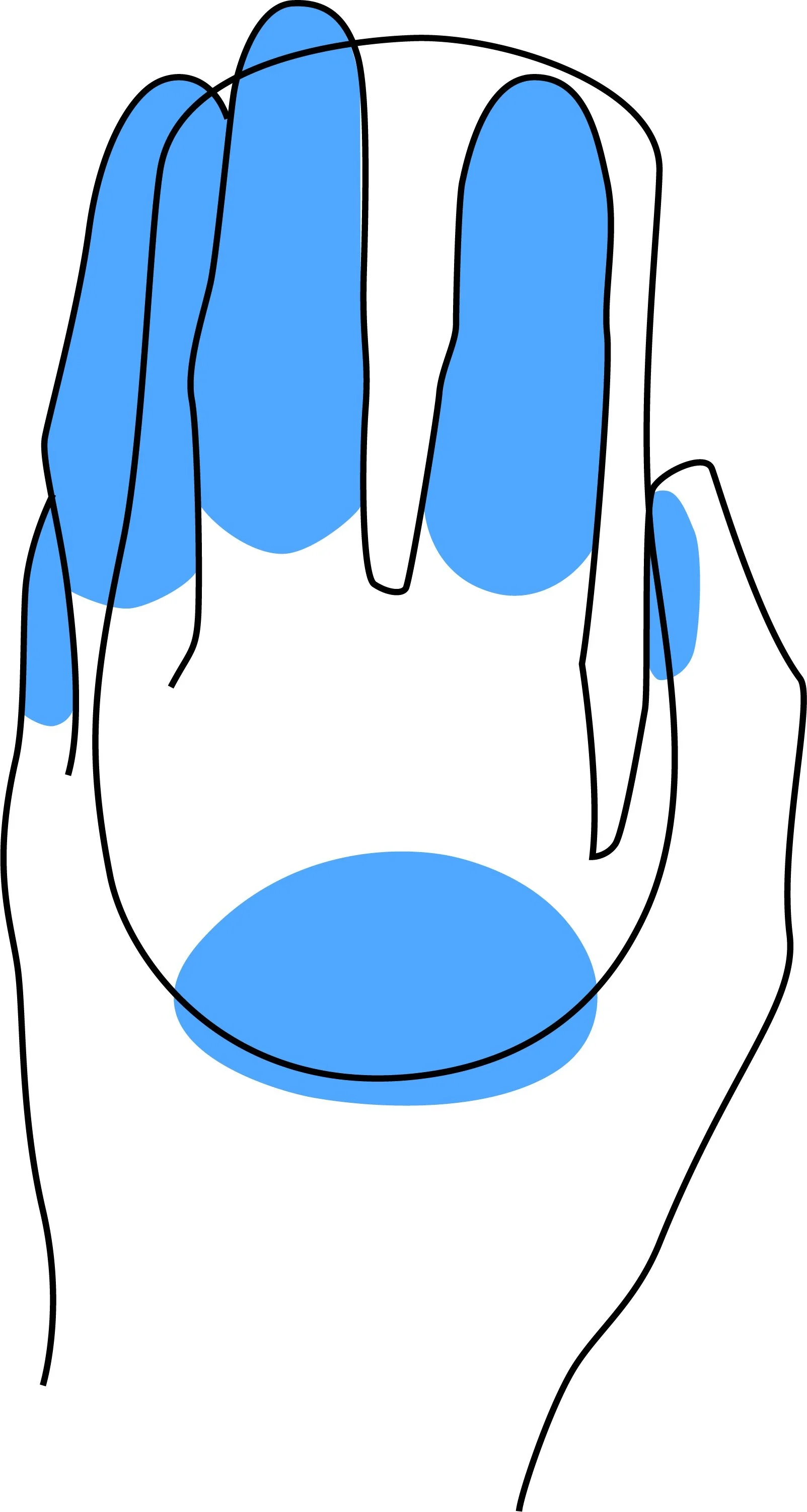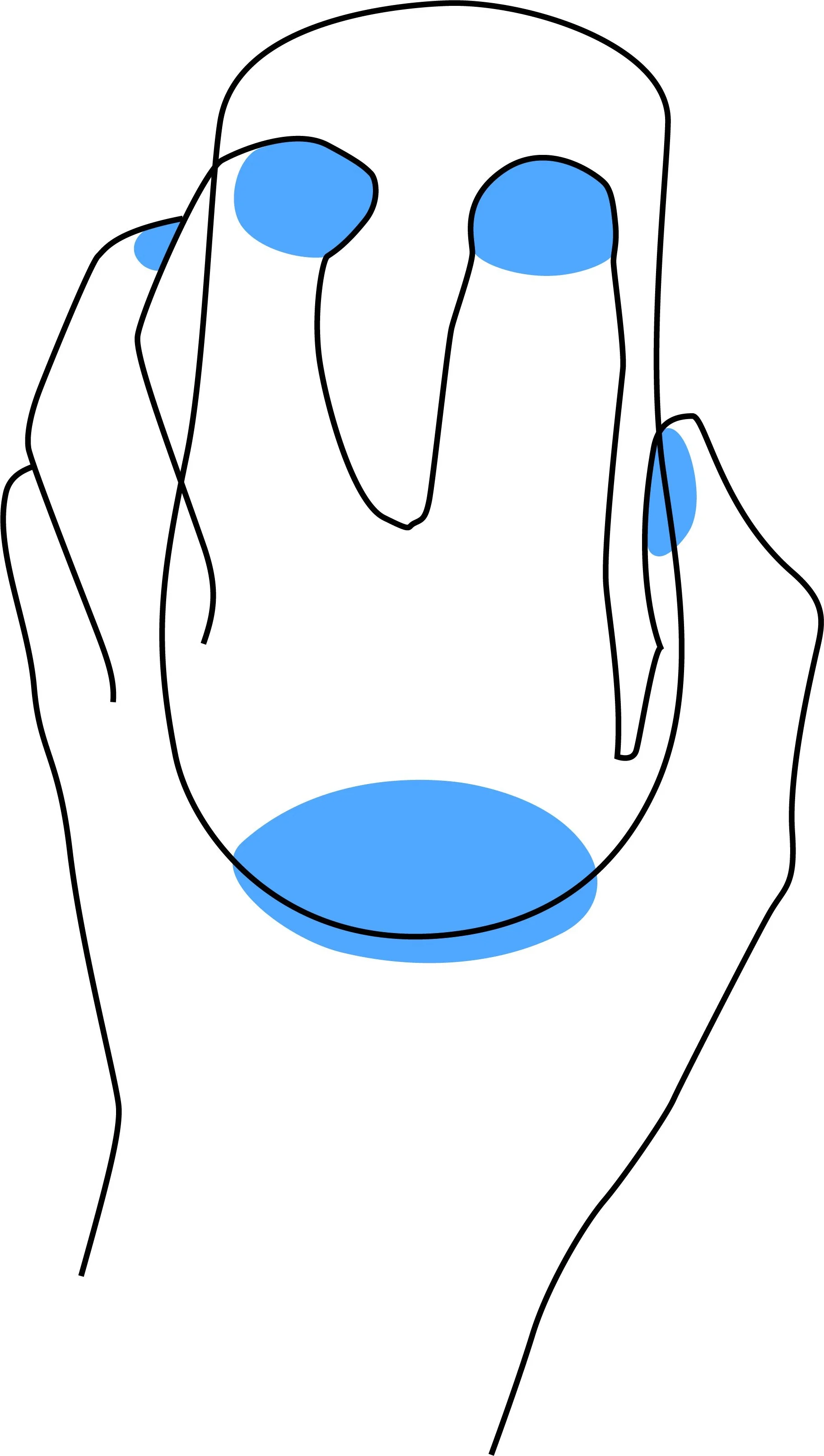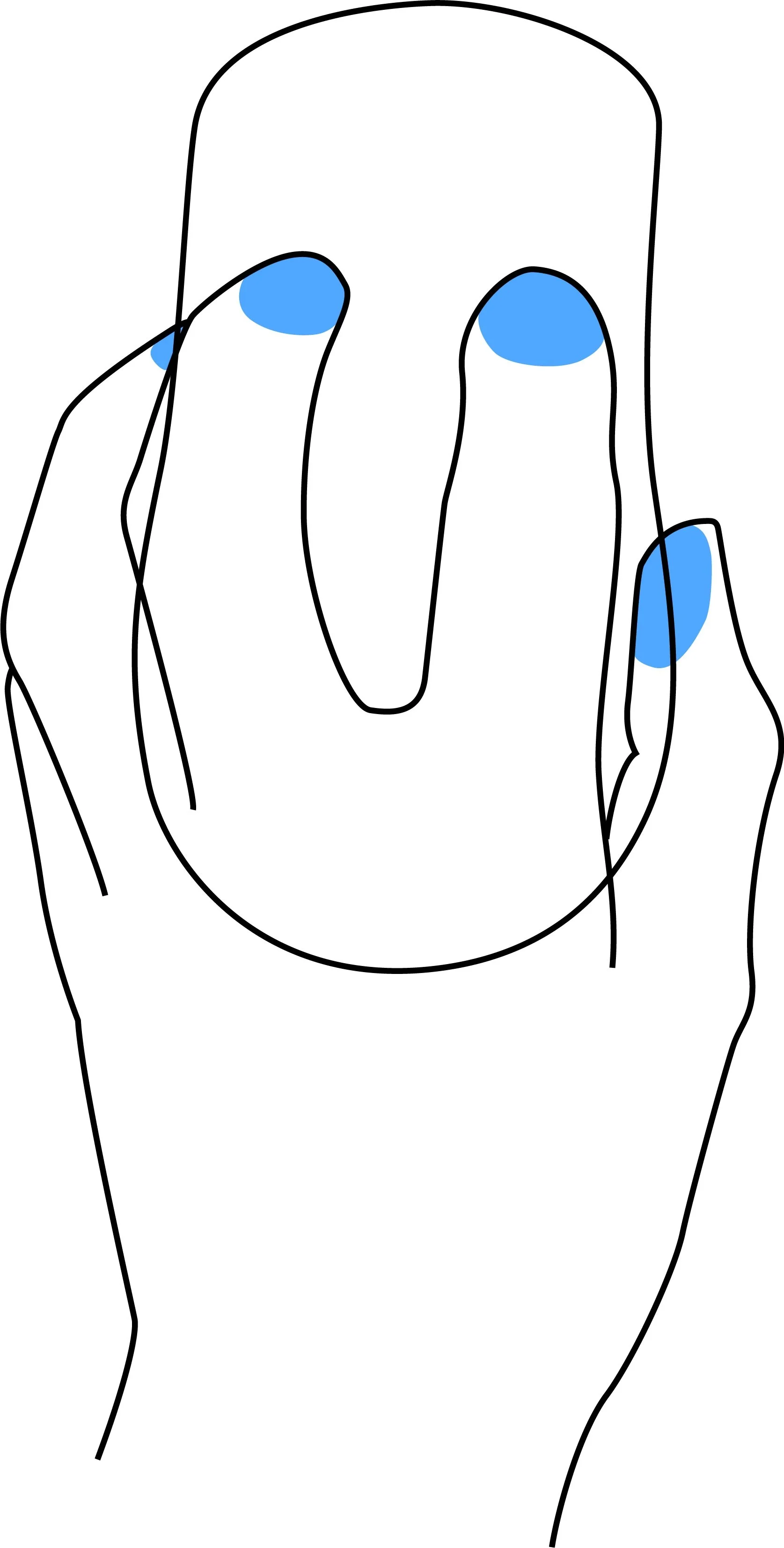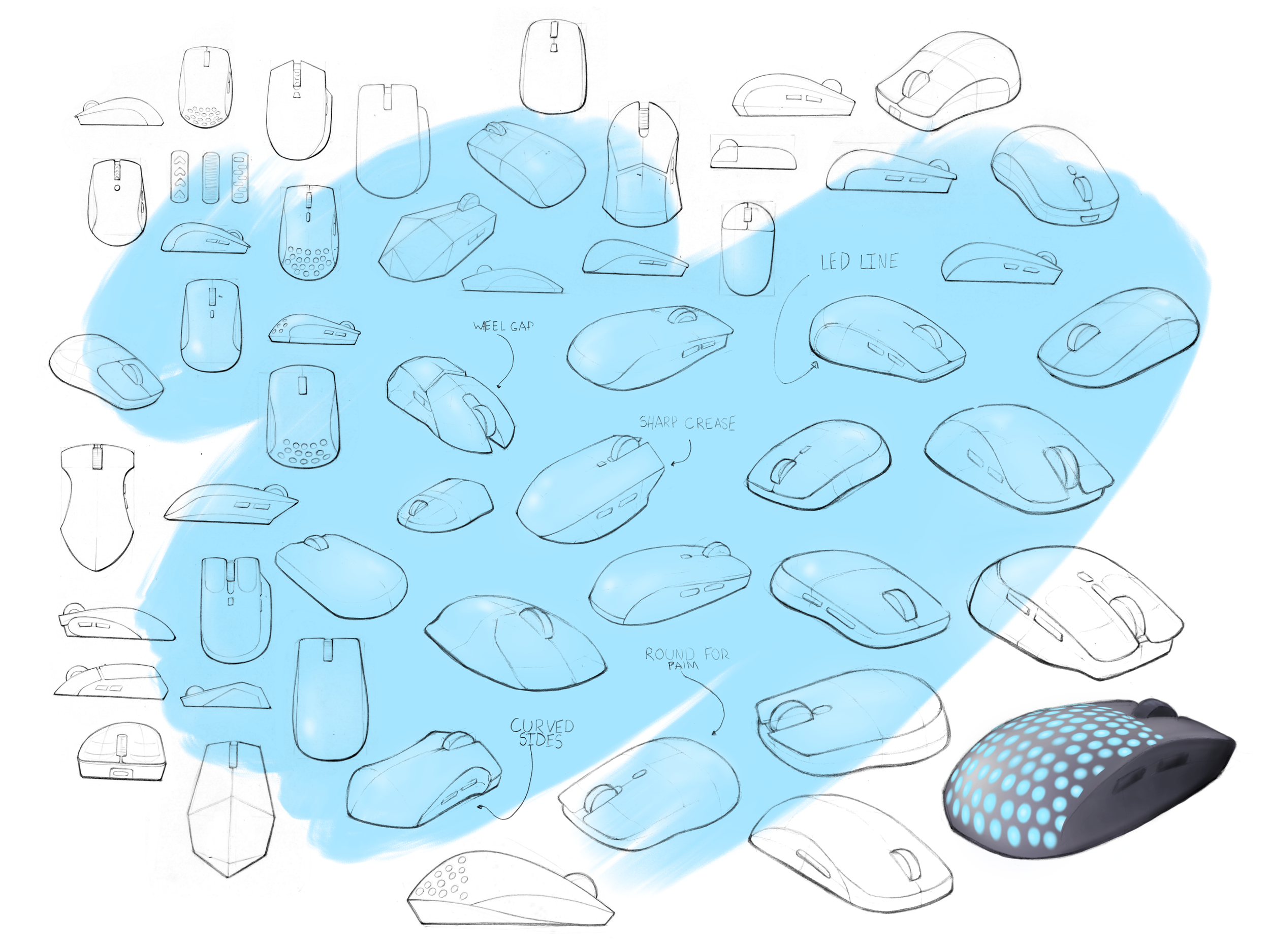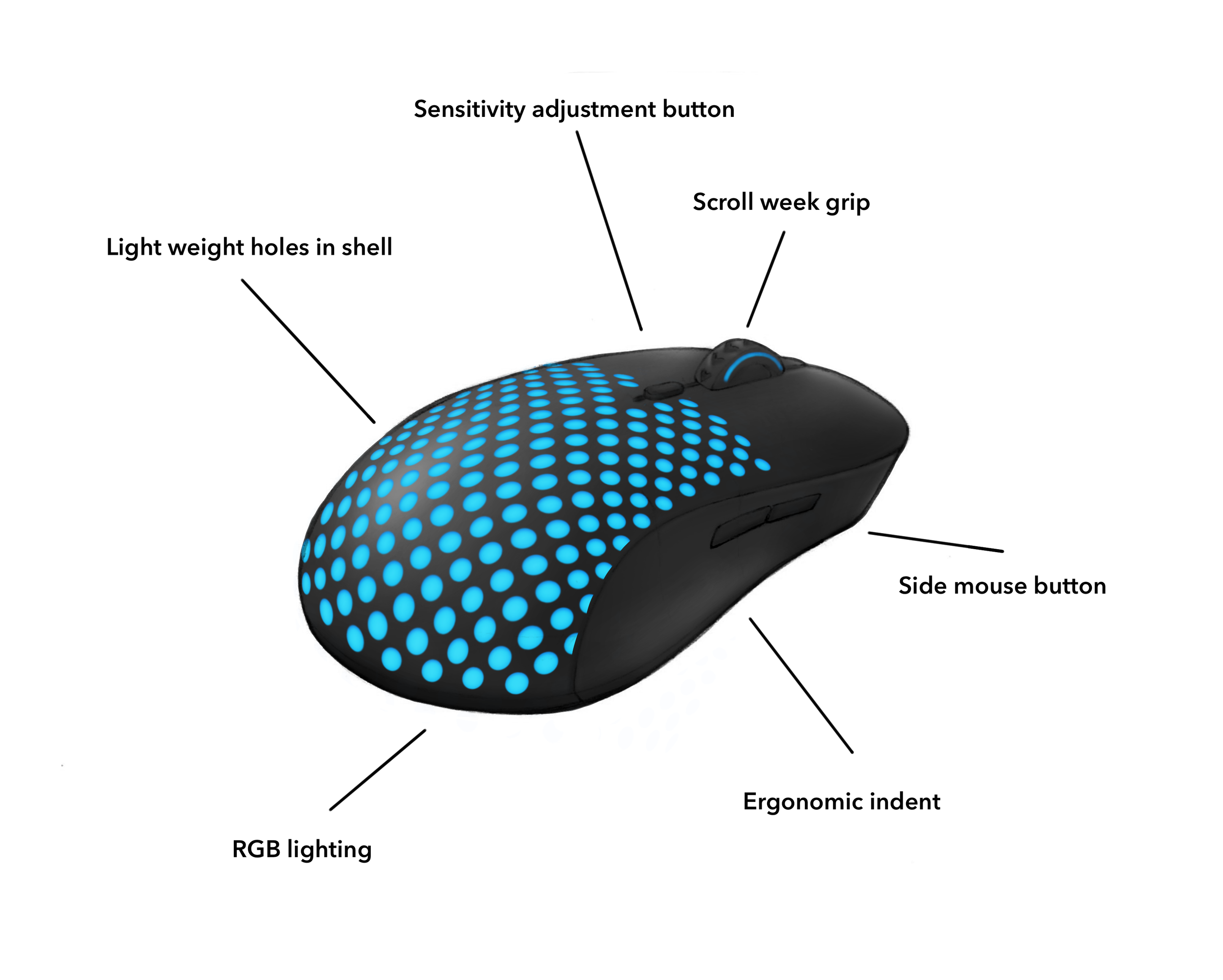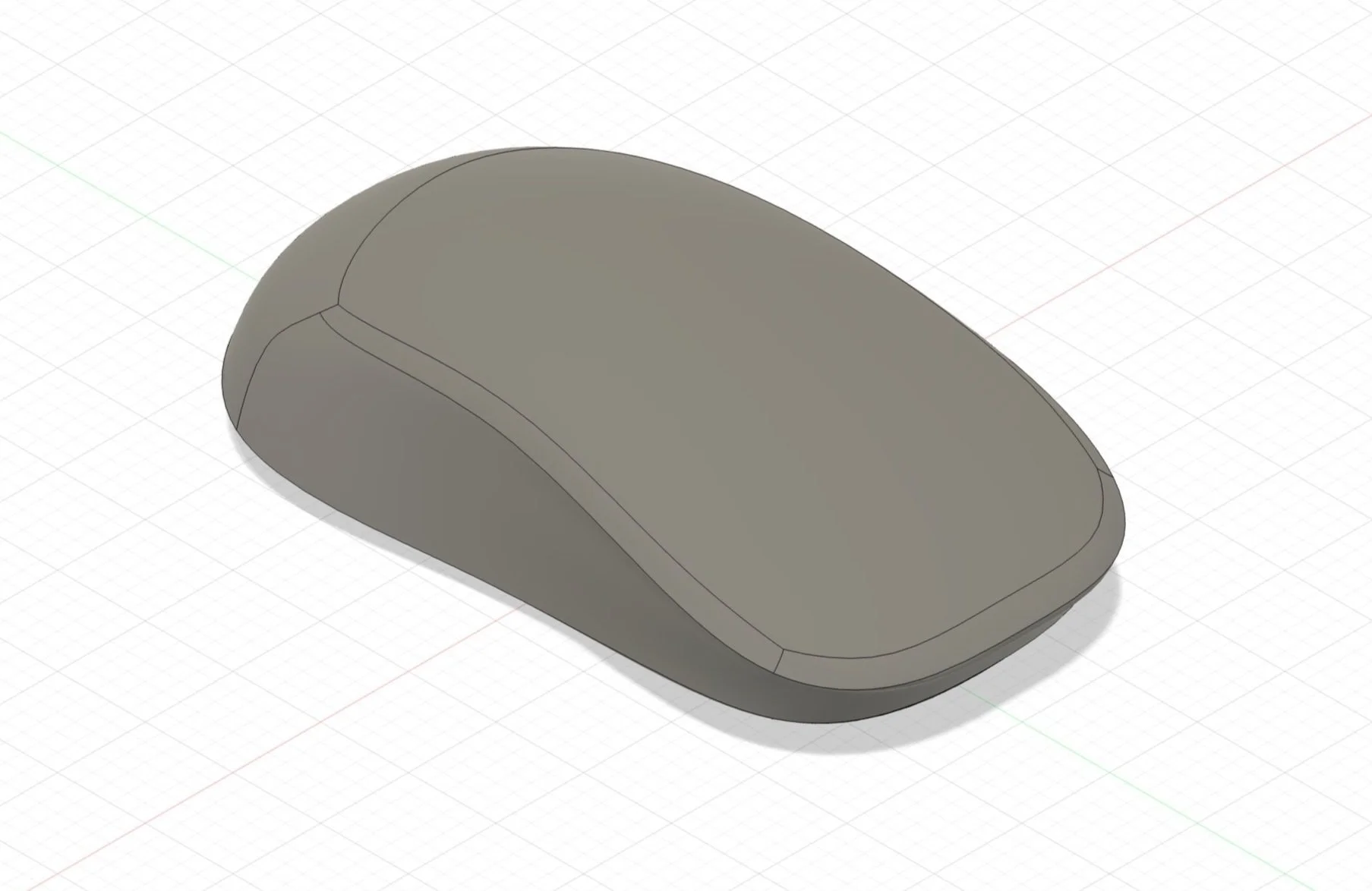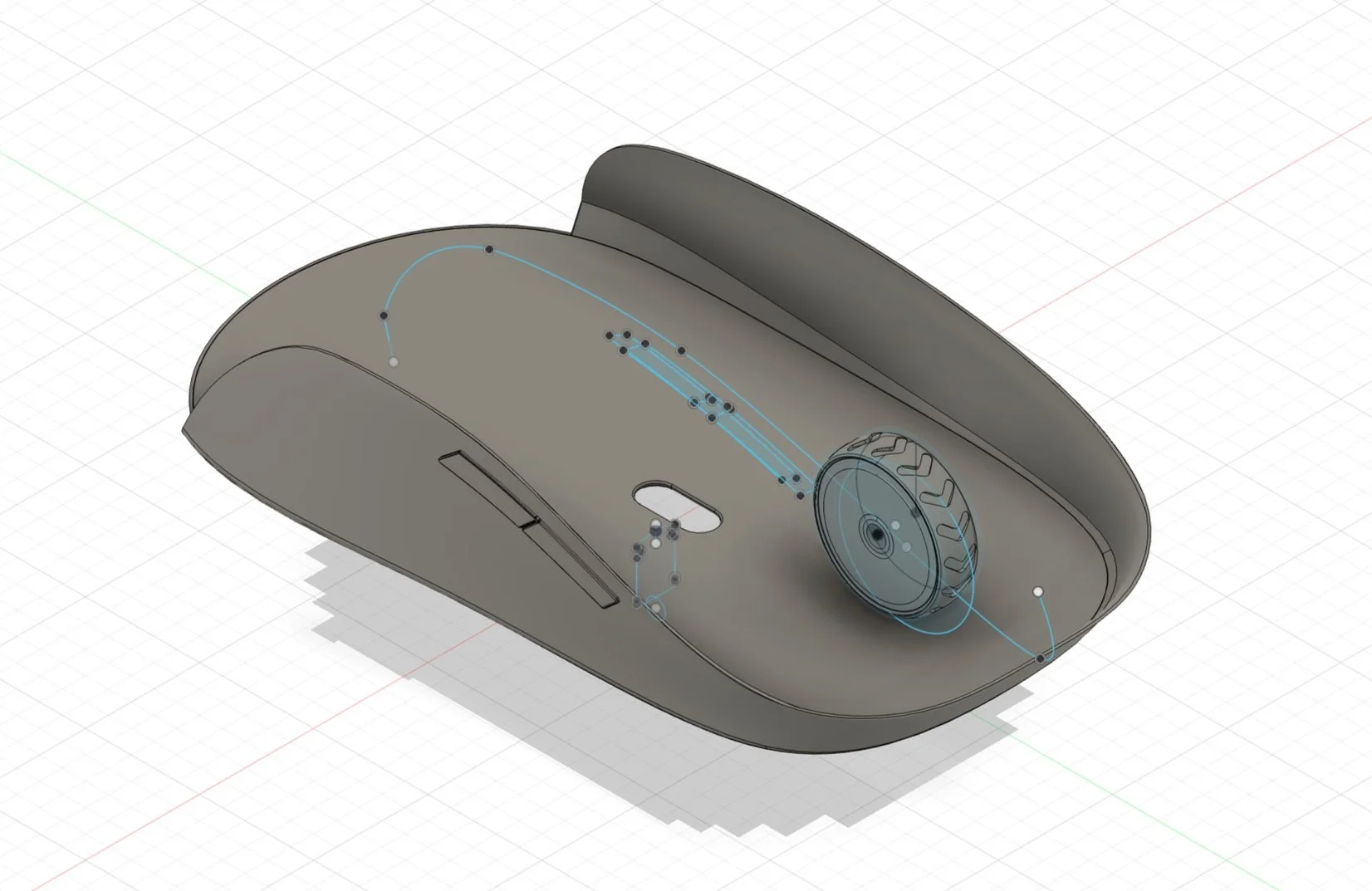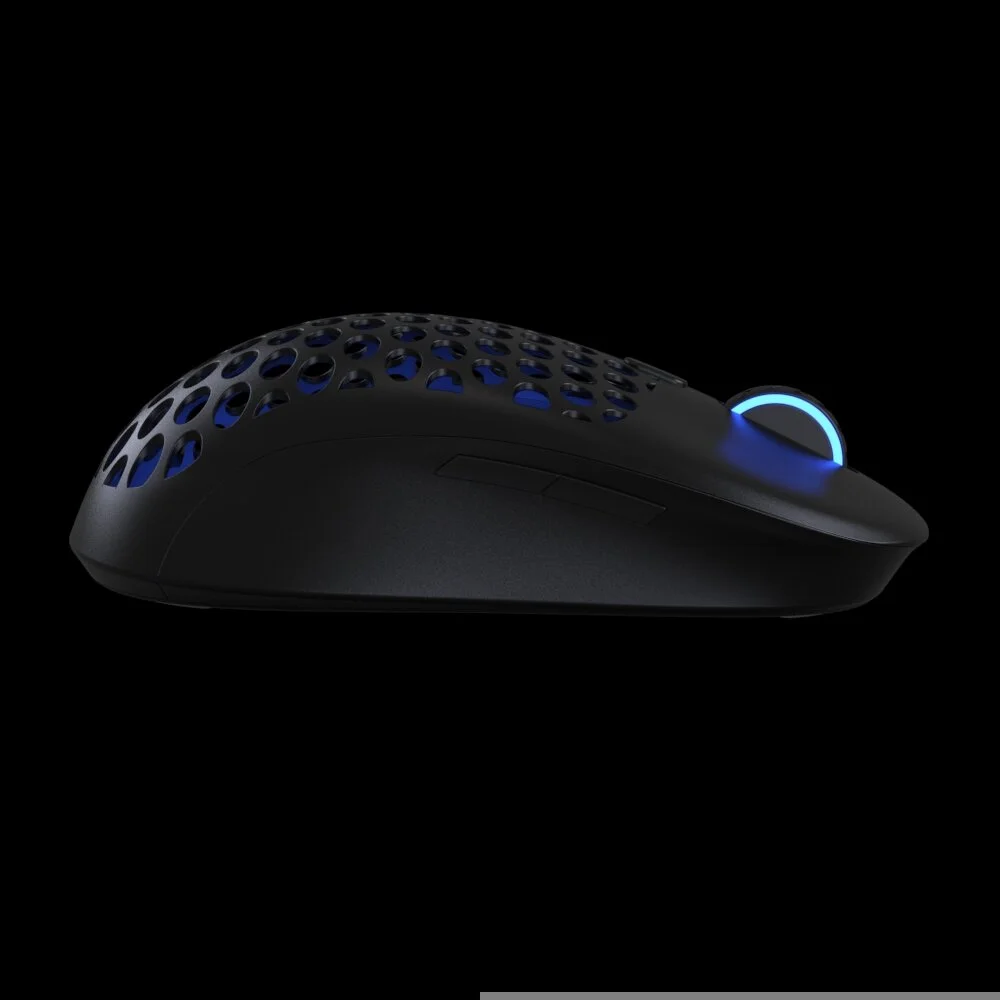Inverso Air
Mouse
Computer mice are used every day by millions for work and recreation. Although mice are widely used, most are right handed or ambidextrous, and even fewer are left-handed gaming mice.
In more recent times mice targeted toward gamers have recently begun getting lighter shaving off weight, especially in the shell of the mouse. These types of lightweight mice are virtually nonexistent
Market Dissection
Market Opening
This diagram depicts an opening in the gaming mouse market, there are no left-handed lightweight mice on the market
there is an estimated 1.8 billion PC gamers worldwide according to statista.com
Left Hand Ergonomic
Persona
Analysis
Persona
Denis is a programmer who works a 9 to 5-job. Afterward, he enjoys streaming and playing games that need high-precision aim. Denis worries that because he is left-handed his non ergonomic ambidextrous mouse is letting him down. Dennis finds his Lightweight ambidextrous mouse uncomfortable causing wrist strain. The left-handed mice he's tried have been too heavy and have low performing Mouse sensors.
Wants:
Left-handed ergonomic
Lightweight Design
High performing Mouse sensor
Light Weight
Results from Microsoft Form
Mouse sensor performance
Insight
Research
Research Methods
The messaging app Discord was used to connect to online gaming communities to find out what gamers really wanted in a gaming mouse. In order to collect the data, Microsoft Form’s were posted in multiple Discord servers targeted for PC gamers.
Research Results
From a list of seven mouse qualities three qualities dramatically stood out gamers want a mouse that is Ergonomic, Lightweight, and has a High-performing Sensor.
Curves
Inward
Rounded
Outword
[This mouse is right-handed ]
Arm Ergonomics
The forearm is made of two bones: the radius and the ulna. When your forearm is rotated, like when holding a mouse on a desk, this can cause Fatigue and strain in the muscles for extended periods. An asymmetrical slope helps rotate the forearm in a more natural position.
Figure Divots
Human Factors
Using human factor data, the average hand size was determined to be applied to different mouse grip styles. The ideal length of a mouse for a claw grip user is 4.7in.
Claw
52%
Use This Grip
Hand Ergonomics
When designing a left-handed mouse ergonomics is key. This is a study of what curves and shapes make a mouse ergonomic.
Asymmetrical Slope
Finger Ergonomics
The indentations on the left and right mouse buttons give the mouse a more fitted and secure feel.
[Average male hand]
Palm
14%
Use This Grip
Fingertip
33%
Use This Grip
Mouse Grips
Holding a mouse can be broken down into three main groups: Claw, Palm, and Fingertip. From the research results, claw and fingertip grip were the most common. Mouse grips that make more contact with the mouse are easier to perform with larger mice and vice versa.
Ideation Concepts
Final Concept
Physical Prototyping
Before digital modeling, the mouse was the first model out of clay to test ergonomics.
[The 3D modeling was done in Fusion 360]
Test Fabrication
The design was printed using a 3d printer and then tested for ergonomics.
Digital
Modeling
Second Phase
Three different designs were made with slight differences in ergonomic design.
2
1
3
2
1
3
Ergonomics Test
Three left-handed people were asked to rank the mice from one through three on comfort and to give feedback
Tester A
Favorite mouse: Mouse three
Wants: Support in the back of the mouse
Tester B
Favorite mouse: Mouse three
Wants: Hump closer to the back of the mouse
Refinement Stage
Two more versions of the mouse were further made apllying the feed back given
Tester C
Favorite mouse: Mouse three
Wants: Bigger scroll wheel and raised side buttons
Research Findings
From the results of the questioning, it was found that a higher hump or arch in the back of the mouse helps give better support to those using the more popular claw grip type.